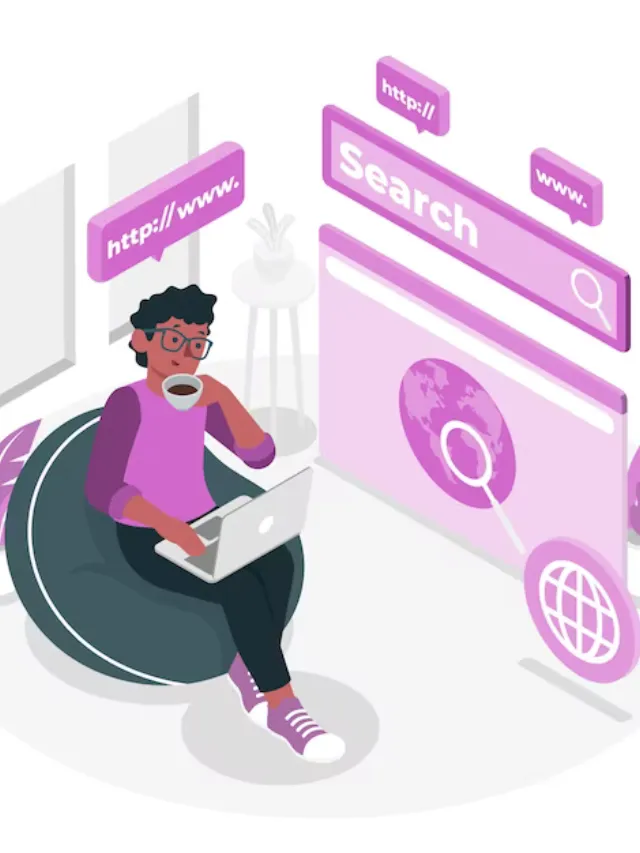Across the globe, over 2 billion folks carry Android devices. These are handy for holding personal apps and info. But, beware! Public Wi-Fi might harm your privacy and lead to hacking. For security, install a good virtual private network (VPN) app on your Android. An Android VPN scrambles your online activity and masks your IP, fending off cyber crooks. This safeguards your details from threats on shared networks. Thus, boost your Android with a top VPN. It’s crucial to secure your identity in our interconnected world.
Key Features of a VPN for Android In Detail
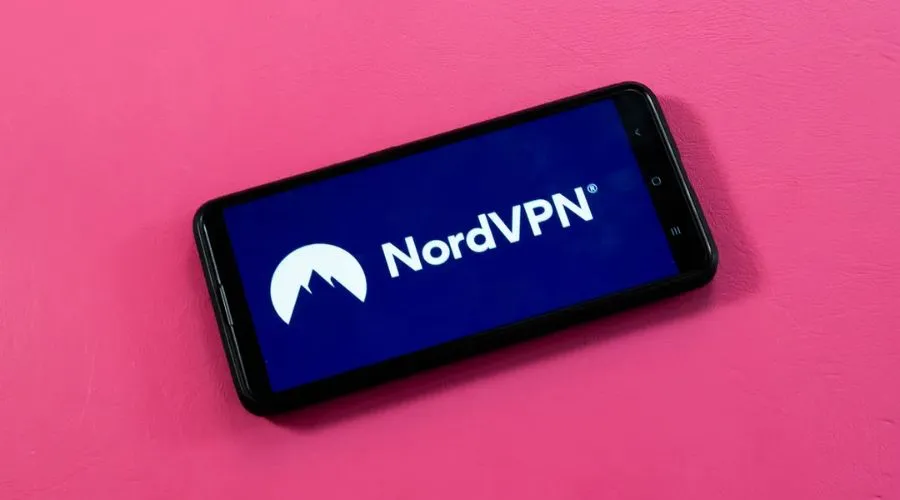
-
Encrypted Tunnel
A virtual private network (VPN) creates a safe, encrypted connection from your device to a remote server. This encrypted tunnel protects your personal data from hackers when you use public networks.
2. Hide Your IP Address
Your approximate location and internet service provider are disclosed by your genuine IP address. A VPN assigns you a different IP address, hiding who you really are. It also allows you to bypass blocks on certain websites or content that depend on your location.
3. Top-Tier Security Protocols
The strongest protocols available today are WireGuard and OpenVPN. Services that offer these protocols provide a secure, fast connection.
- Advertisement -
4. Strict No-Logs Policy
Reputable VPN companies don’t track or store your online activities. Be sure to choose a provider that guarantees not to keep usage or connection logs.
5. Kill Switch Capability
If your VPN suddenly stops working, a kill switch will block your device from sending or receiving any data over the internet. This keeps your real IP address hidden and private.
6. Optimized Servers
Look for VPN apps that can intelligently route your traffic through servers optimized for speed, allowing you to enjoy fast connectivity while staying protected.
Benefits of Using VPN for Android

- Using public Wi-Fi can risk your privacy and data. A virtual private network (VPN) creates a secure, encrypted connection to keep your information safe from hackers. This way you don’t have to worry as much about identity theft or data theft. VPN encryption keeps all activity safe.
- Unblock restricted streaming platforms and access your favourite shows or movies from Netflix, Hulu, BBC iPlayer, Disney+ and dozens more no matter where you travel worldwide. VPNs allow you to bypass geographic media blocks.
- Download files, and software, and conduct peer-to-peer transfers like torrenting while keeping your IP address concealed and your activity private. VPN anonymous IP addresses prevent tracking.
- Bypass authoritarian censorship controls if you live under or travel to restricted regions. VPNs allow you to access the open internet by tunnelling your connection through servers in free countries.
- Avoid unfair price discrimination when shopping online stemming from your location. Connect through VPN server nodes in countries offering better deals.
- Take control of your privacy again by preventing internet service providers and mobile carriers from logging and tracking your browsing data, searches, location and sensitive personal info.
Setting Up a VPN for Android: Step-by-Step
- The first step is to select a high-quality VPN service known for providing users with excellent speeds, strong encryption protocols, intuitive applications, and reliable functionality. Services like NordVPN tend to be top recommendations from industry experts.
- After identifying a leading VPN provider to use, the next step is to visit their official website and complete the signup process for purchasing a subscription plan that matches your budget and requirements. The good news is most of the top services offer very competitively priced plans.
- Once you subscribe, go to the Google Play store on your Android device to download the official app for your chosen VPN service. If you picked NordVPN, simply search for and download the NordVPN app.
- Once downloaded, open the VPN app and input the login credentials from the subscription you purchased to connect the app to your account.
- Finally, all it takes is choosing a server location either automatically or from your VPN provider’s network list within the app and then hitting the connect button. That will initiate the encrypted VPN tunnel. As an example, NordVPN has over 5,000 servers available spread across 60 different countries globally to route connections through.
Further Enhancing Your VPN for Android
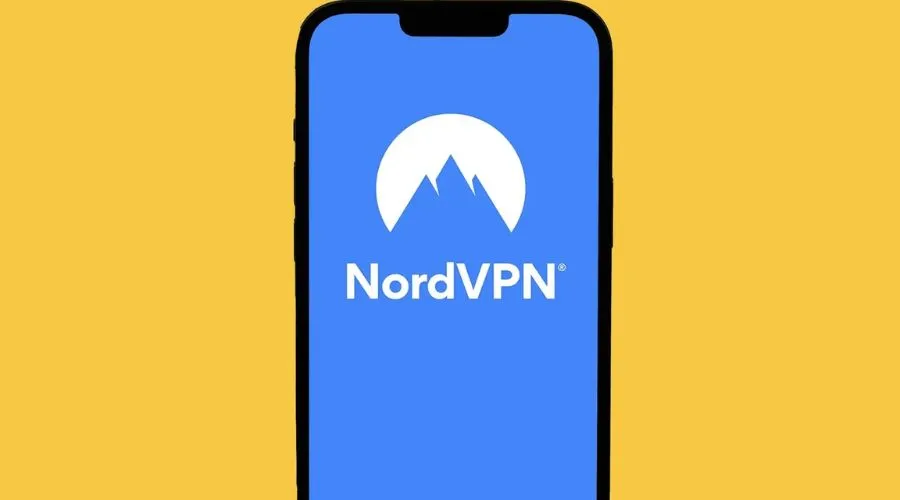
After getting your virtual private network app set up on an Android device, experts recommend new users explore some additional functionalities top providers like NordVPN build into their platforms to further improve and customize the VPN experience.
- Double VPN gives users the ability to encrypt their connection through not one but two VPN servers in sequence for potential added privacy and anonymity benefits when conducting especially sensitive activities.
- For those attempting to access the internet in extremely restrictive regions with advanced VPN blocking measures in place, connecting through obfuscated servers that mask VPN traffic can help them bypass censorship attempts.
- Onion over VPN choice allows Android users to route traffic through the Tor anonymity network while also taking advantage of VPN encryption for multiplied privacy protections.
- Services offering the CyberSec feature can automatically block malware, advertising trackers and other threat vectors – providing extra convenience, speed and security.
- Advanced users can enable split tunnelling configurations to route only particular apps into the encrypted VPN tunnel while allowing other selected apps to bypass it.
- Consistently connecting through the same VPN server location sets up the ability to utilize a dedicated IP address for all sessions which is useful for certain sites and services.
Conclusion
When it comes to choosing a virtual private network for your Android device, NordVPN stands out as the top recommendation. Offering over 5,200 fast and optimized servers in 60 countries, robust encryption protocols, intuitive apps for Android, and excellent unblocking capabilities, NordVPN delivers the full package. Whether you want to securely access public Wi-Fi, unblock geo-restricted content, torrent safely, bypass censorship, or take control of your privacy, NordVPN has the features and reliability VPN for Android users. With low pricing, positive customer reviews, and helpful 24/7 customer support, it removes any barrier to equipping your Android with a trusted VPN for android for daily internet security and access.
For Android VPN done right, NordVPN is the solution. For more information, visit Proxy Geeko!