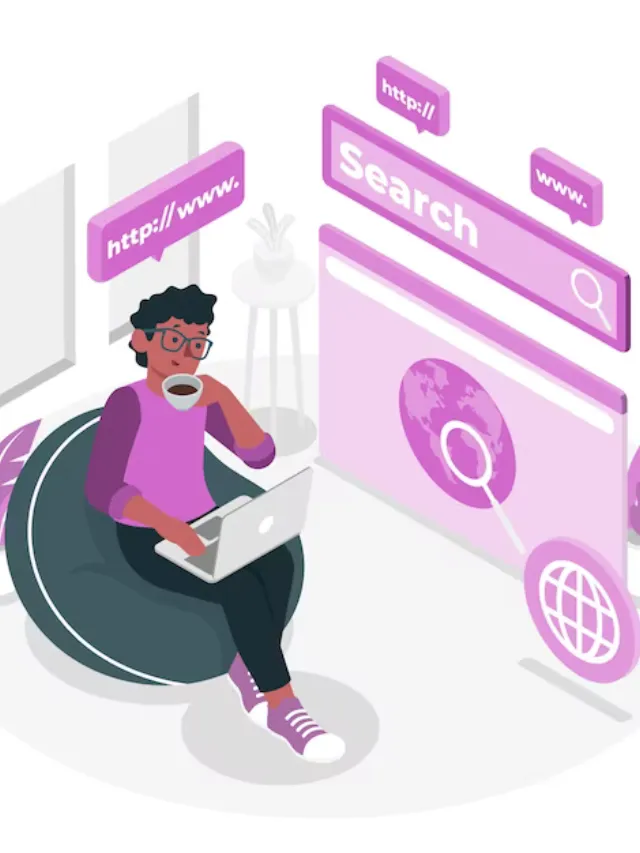Imagine you’re in the vibrant digital world, where online safety is as important as lock and key in the real world. When you’re scrolling through social media, catching your favourite shows online, or handling your bank affairs, keeping your activities and data safe is key. This is exactly the role of the Surfshark VPN Chrome extension – it acts like a protective barrier. It lets you roam around the vast internet highway with peace and surety.
What is a VPN Chrome Extension and Why Do We Need it?

A VPN Chrome extension is a browser-specific application that integrates with the Google Chrome web browser to provide users with the benefits of a Virtual Private Network (VPN) within the browser environment. Unlike standalone VPN applications that protect the entire internet connection on a device, a VPN Chrome extension focuses specifically on securing and anonymizing online activities within the Chrome browser.
1. Enhanced Privacy:
This is a big one. Browsing unencrypted exposes your data to potential snooping, especially on public Wi-Fi. A VPN extension creates a secure tunnel, shielding your browsing activity and sensitive information from prying eyes. This is crucial if you handle sensitive info like financial data or simply value maximum privacy.
2. Bypass Geo-Restrictions:
Feeling frustrated by content limitations based on your location? A VPN allows you to connect to a server in another country, virtually changing your location and unlocking access to websites and streaming services unavailable in your region. This opens up a world of content and information not normally available.
- Advertisement -
3. Public Wi-Fi Security:
Public Wi-Fi networks are notorious for being insecure, leaving your data vulnerable to theft. A VPN encrypts your connection on these networks, creating a secure tunnel that protects your passwords, credit card details, and other sensitive information. This provides peace of mind when using public Wi-Fi for banking, work, or simply browsing.
4. Ad Blocking and Malware Protection:
Some VPN extensions, like Surfshark, offer built-in ad blocking and malware protection. This not only improves your browsing speed by filtering out intrusive ads but also safeguards your device from malicious content that can harm your system or steal your data.
5. Specific Needs:
If you engage in online banking, handle sensitive information at work, or just want an extra layer of security for specific online activities, a VPN can be invaluable. It provides peace of mind knowing your data is encrypted and protected, even when dealing with sensitive tasks.
Surfshark Chrome Extension
Surfshark’s Chrome extension is a lightweight but powerful addition to the VPN service. It seamlessly integrates into your Chrome browser, extending the protective cloak of the VPN to your online activities within the browser environment. This extension is particularly advantageous for users who want to secure their browsing sessions without the need for a full-scale VPN application.
Key Features of Surfshark VPN Chrome Extension:

a. Secure Browsing:
The primary function of the Surfshark Chrome extension is to encrypt your internet connection, ensuring that your online activities remain private and secure. It creates a secure tunnel for your data, preventing hackers, ISPs, or any other entities from monitoring or intercepting your browsing sessions.
b. Geo-Unblocking:
Surfshark’s extensive server network allows users to bypass geographical restrictions effortlessly. Whether you want to access region-locked content or explore websites from a different location, the Chrome extension provides a convenient way to achieve this without compromising your privacy.
c. CleanWeb Technology:
Surfshark’s CleanWeb feature, available in the Chrome extension, goes beyond traditional VPN capabilities. It blocks ads, trackers, and malware, providing a cleaner and safer browsing experience. This not only improves your privacy but also enhances page loading times.
d. Whitelister:
The Whitelister feature allows you to exclude specific websites from the VPN connection. This can be useful when you want to access local services or websites that might not function optimally with a VPN enabled.
e. NoBorders Mode:
For users in regions with strict internet censorship, Surfshark’s NoBorders mode ensures access to the open internet by disguising your VPN traffic, making it harder for sensors to detect and block.
Benefits of Using Surfshark VPN Chrome Extension:

a. Security on Public Wi-Fi:
Surfshark’s Chrome extension provides a secure connection, protecting your sensitive information from potential hackers lurking on public networks.
b. Access Restricted Content:
Whether you’re travelling or simply want to explore content limited to specific regions, the Chrome extension allows you to bypass geo-restrictions and access a global internet experience.
c. Ad-Free Browsing:
The CleanWeb feature not only blocks ads but also prevents tracking, offering a more streamlined and private online experience. Say goodbye to intrusive advertisements and safeguard your data from prying eyes.
d. Improved Online Security:
With encryption and additional security features, Surfshark’s Chrome extension ensures that your online activities are shielded from potential threats, providing peace of mind in an increasingly interconnected digital world.
How to Set Up Surfshark VPN on Google Chrome?
1. Sign Up for Surfshark:
If you haven’t already, visit the Surfshark website and sign up for an account. Choose a subscription plan that suits your needs, and complete the registration process.
2. Download Surfshark VPN Chrome Extension:
Once you’ve signed up, go to the Chrome Web Store and search for “Surfshark VPN” or visit the Surfshark VPN page on the Chrome Web Store directly. Click on “Add to Chrome” to install the extension.
3. Add the Extension to Chrome:
A pop-up window will appear asking for confirmation to add the extension. Click on “Add extension” to proceed. The Surfshark icon will now appear in your Chrome toolbar.
4. Log in to Your Surfshark Account:
Click on the Surfshark icon in the Chrome toolbar. If you have an account, log in with your credentials. If you’re a new user, use the login details you created during the sign-up process.
Conclusion
Surfshark VPN’s Chrome extension emerges as a powerful ally for those seeking a secure, private, and unrestricted online experience. Its seamless integration, user-friendly interface, and robust features make it a valuable addition to Surfshark’s comprehensive suite of privacy tools. By embracing the Surfshark VPN Chrome extension, users can navigate the online seas with confidence, knowing that their digital voyages are protected by a reliable and trustworthy guardian.
For more information, visit Proxy Geeko.