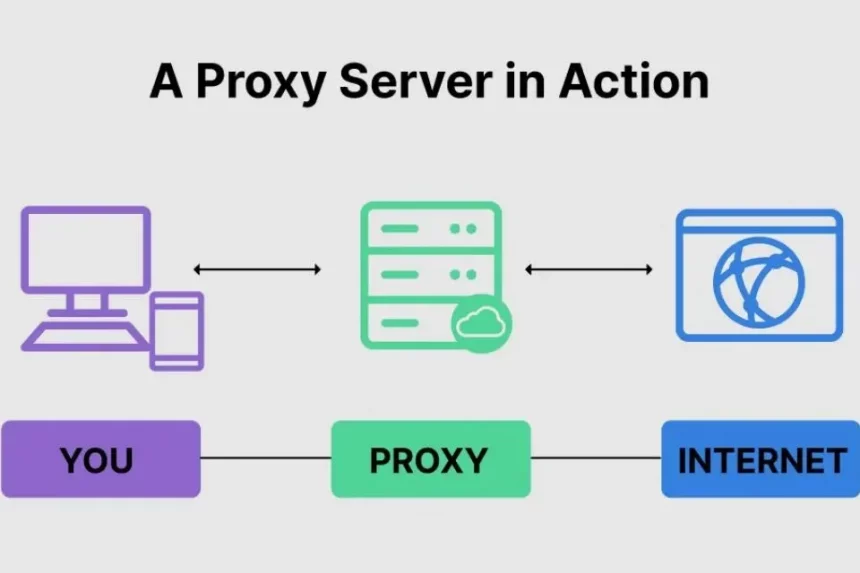Are you concerned about the security of your online data? Are you looking for ways to protect your information from malicious actors? A proxy server can be a great way to enhance your security and protect your data. A proxy server is a server that acts as an intermediary between your computer and the internet, allowing you to access websites and services without revealing your true IP address. This guide will walk you through the basics of setting up a proxy server, so you can get started enhancing your security.
Are you concerned about the security of your online data? Are you looking for ways to protect your information from malicious actors? A proxy server can be a great way to enhance your security and protect your data. A proxy server is a server that acts as an intermediary between your computer and the internet, allowing you to access websites and services without revealing your true IP address. This guide will walk you through the basics of setting up a proxy server, so you can get started enhancing your security.
What is a proxy server?
A proxy server is a computer or network device that acts as an intermediary between your computer and the internet. When you access a website or service through a proxy server, the proxy server makes the request on your behalf and then sends the response back to you. It also hides your IP address from the website or service you are trying to access, which helps to protect your privacy and anonymity.
Proxy servers can be used for a variety of purposes, such as bypassing censorship, hiding your IP address, and circumventing geographic restrictions. They can also be used to improve the speed of your internet connection by caching web pages and other content.
- Advertisement -
Benefits of using a proxy server
Using a proxy server can provide a number of benefits including:
- Enhanced security: A proxy server helps to protect your online data by hiding your IP address and encrypting your data to prevent unauthorized access.
- Bypassing censorship: A proxy server can help you to bypass government censorship or website blocks.
- Improved speed: A proxy server can help to improve the speed of your internet connection by caching web pages and other content.
- Circumventing geographic restrictions: A proxy server can help you to access websites and services that are blocked in your country.
How to set up a proxy server
Setting up a proxy server is relatively easy and can be done in just a few steps. First, you will need to decide what type of proxy server you want to use. Different types of proxy servers have different benefits and drawbacks, so it’s important to consider your needs before deciding.
Once you have chosen the type of proxy server that you want to use, you will need to install the proxy server software. This can typically be done by downloading the software from the provider’s website and following the installation instructions.
Once the software is installed, you will need to configure the proxy server. This typically involves entering the IP address and port number of the proxy server, as well as any authentication credentials that are necessary.
Finally, you will need to configure your browser to use the proxy server. This can typically be done by entering the IP address and port number of the proxy server in the browser’s proxy settings.
Also Read: Unlocking the Power of a Proxy Server: Why It’s the Best Internet Source
Different types of proxy servers
There are several types of proxy servers, each with their own benefits and drawbacks.
- Shared proxy servers: Shared proxy servers are the most common type of proxy server. They are typically the least expensive and offer good performance, but they do not offer much in the way of privacy or security.
- Dedicated proxy servers: Dedicated proxy servers are more expensive than shared proxy servers, but they offer more privacy and security. They are typically used by businesses and individuals who need added security and privacy.
- Virtual private network (VPN) servers: VPN servers are the most secure type of proxy server. They encrypt your data and hide your IP address, making them ideal for accessing sensitive information.
Choosing the best proxy server
When choosing a proxy server, it’s important to consider your needs and budget. Shared proxy servers are typically the least expensive and offer good performance, but they do not offer much in the way of privacy or security. Dedicated proxy servers are more expensive but offer more privacy and security. VPN servers are the most secure, but they are also the most expensive.
It’s also important to consider the location of the proxy server. If you are trying to access websites or services that are only available in certain countries, you will want to choose a proxy server that is located in that country.
Finally, it’s important to make sure that the proxy server is reputable and reliable. You can check reviews and ratings to ensure that the proxy server you are considering is reliable and trustworthy.
How to use a proxy server
Using a proxy server is relatively easy. Once you have set up the proxy server, all you need to do is configure your browser or other programs to use the proxy server. This can typically be done by entering the IP address and port number of the proxy server in the browser’s proxy settings.
Once the proxy server is configured, all you need to do is connect to the internet through the proxy server. This will allow you to access websites and services without revealing your true IP address.
Security considerations when using a proxy server
When using a proxy server, it’s important to consider the security implications. It’s important to make sure that the proxy server is reputable and reliable, as some proxy servers may be run by malicious actors. It’s also important to make sure that the proxy server is using a secure protocol, such as HTTPS, to protect your data.
Finally, it’s important to remember that a proxy server will only protect your data while it is being sent to or from the proxy server. Your data is still vulnerable while it is being processed by the proxy server, so it’s important to make sure that the proxy server is secure.
Troubleshooting tips for proxy server issues
If you are having trouble connecting to a proxy server, there are a few steps you can take to troubleshoot the issue. First, make sure that the proxy server is up and running. You can do this by pinging the proxy server’s IP address or by checking the proxy server’s website for any notifications.
If the proxy server is up and running, check your firewall settings to make sure that the proxy server is not being blocked. You can also try connecting to the proxy server from a different network or device to see if the issue is specific to the network or device you are using.
Finally, if the issue persists, contact the proxy server’s support team to see if they can help.
Alternatives to proxy servers
If you are looking for an alternative to a proxy server, you may want to consider a virtual private network (VPN). A VPN is a secure, encrypted connection between two networks. It encrypts your data and hides your IP address, making it ideal for accessing sensitive information or bypassing censorship or geographic restrictions.
If you are looking for a more secure alternative to a proxy server, you may also want to consider a Secure Socket Layer (SSL) connection. SSL is a secure protocol that encrypts your data to prevent unauthorized access.
Conclusion
Using a proxy server can be a great way to enhance your security and protect your data. A proxy server is a server that acts as an intermediary between your computer and the internet, allowing you to access websites and services without revealing your true IP address. This guide has walked you through the basics of setting up a proxy server, so you can get started enhancing your security.