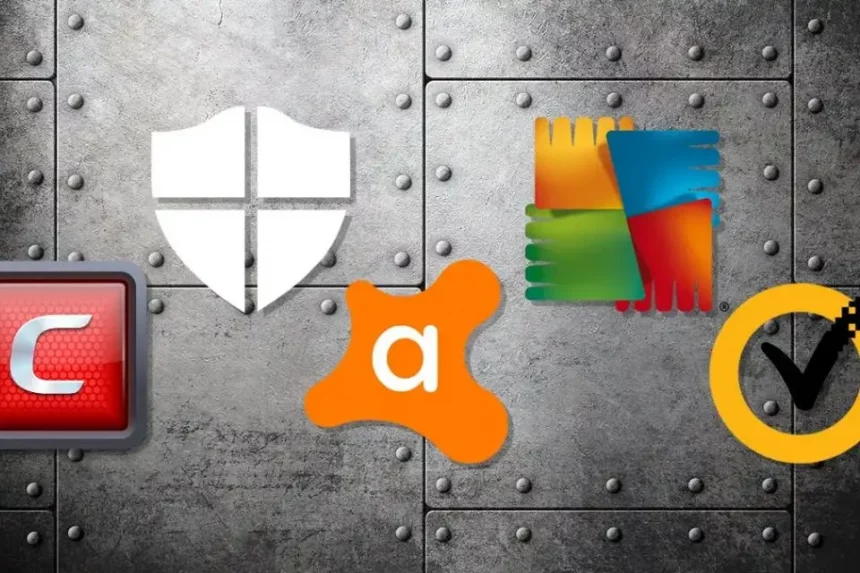Protecting your PC from malicious attacks and viruses is essential for keeping your data safe and secure. With so many options on the market, it can be difficult to know which antivirus is best suited to your individual needs. That’s why we’ve put together this essential guide to choosing the best antivirus for your PC. We’ll look at the different types of antivirus software, how to evaluate the features and benefits of each one, and what to look for when making your choice. Whether you’re a business owner, a home user, or a student, this guide will help you make the right decision for your PC. So read on to discover how to choose the best antivirus for your PC.
Protecting your PC from malicious attacks and viruses is essential for keeping your data safe and secure. With so many options on the market, it can be difficult to know which antivirus is best suited to your individual needs. That’s why we’ve put together this essential guide to choosing the best antivirus for your PC. We’ll look at the different types of antivirus software, how to evaluate the features and benefits of each one, and what to look for when making your choice. Whether you’re a business owner, a home user, or a student, this guide will help you make the right decision for your PC. So read on to discover how to choose the best antivirus for your PC.
What is an Antivirus?
An antivirus is a type of software that helps protect your computer from malicious attacks and viruses. It works by scanning your computer for any threats and quarantining or deleting them to prevent them from infecting your system. Antivirus software can also help protect your privacy by preventing hackers from accessing your personal data.
The most common type of antivirus software is a signature-based antivirus. It works by scanning your computer for known viruses and trojans, and then blocking them from executing. It’s important to note that signature-based antivirus software is not able to detect new or unknown viruses, so it’s important to keep your antivirus software up to date.
Behavior-based antivirus is another type of antivirus software. It works by monitoring your computer’s activities and detecting any suspicious behavior. If it detects any suspicious activity, it will alert you and allow you to take action.
Finally, there is cloud-based antivirus, which is a type of antivirus software that runs in the cloud. Cloud-based antivirus is beneficial because it can scan your computer for threats in real-time, allowing you to protect your system from the latest threats.
Different Types of Antivirus
Now that you know what an antivirus is, let’s take a look at the different types of antivirus software available.
The most common type of antivirus is signature-based antivirus. It works by scanning your computer for known viruses and trojans, and then blocking them from executing. It’s important to note that signature-based antivirus software is not able to detect new or unknown viruses, so it’s important to keep your antivirus software up to date.
Behavior-based antivirus is another type of antivirus software. It works by monitoring your computer’s activities and detecting any suspicious behavior. If it detects any suspicious activity, it will alert you and allow you to take action.
Cloud-based antivirus is a type of antivirus software that runs in the cloud. Cloud-based antivirus is beneficial because it can scan your computer for threats in real-time, allowing you to protect your system from the latest threats.
There are also several other types of antivirus software available, such as heuristic-based antivirus and rootkit detection software. Heuristic-based antivirus works by analyzing the behavior of the programs on your computer and flagging any suspicious behavior. Rootkit detection software works by searching for any malicious software that might be hiding on your system.
How to Choose the Best Antivirus for Your PC
Now that you know the different types of antivirus software available, let’s take a look at how to choose the best antivirus for your PC.
The first step is to evaluate the features and benefits of each type of antivirus software. Consider the features and benefits of each antivirus, such as how comprehensive the virus protection is, how quickly and effectively it can detect and remove threats, and how user-friendly it is. Make sure to compare the different antivirus software and select the one that offers the best protection for your needs.
It’s also important to consider the cost of the antivirus software. There are both free and paid antivirus software available, so it’s important to consider your budget when selecting an antivirus. Generally speaking, paid antivirus software offers more features and better protection than free antivirus software, but it’s important to compare the different options to make sure you’re getting the best protection for your needs.
또한 읽어보세요: 디지털 위협으로부터 자신을 보호하기: 올바른 바이러스 백신 소프트웨어 선택 가이드
Features to Look for When Choosing an Antivirus
When choosing an antivirus for your PC, there are several features you should look for. Here are some of the features to consider:
- Comprehensive virus protection: Make sure the antivirus software you choose offers comprehensive virus protection, including signature-based, behavior-based, and cloud-based protection.
- Fast and effective threat detection and removal: Make sure the antivirus software is able to detect and remove threats quickly and effectively.
- Easy to use: Make sure the antivirus software is user-friendly and easy to use.
- Low system impact: Make sure the antivirus software is not too resource-intensive and does not slow down your system.
- Regular updates: Make sure the antivirus software is regularly updated to ensure the latest threats are detected and removed.
Free vs. Paid Antivirus Software
When selecting an antivirus for your PC, you’ll have to make the decision between free and paid antivirus software. Generally speaking, paid antivirus software offers more features and better protection than free antivirus software, but it’s important to compare the different options to make sure you’re getting the best protection for your needs.
Free antivirus software is generally more limited in terms of features and protection, but it can be a good option for home users who need basic protection. Paid antivirus software usually offers more comprehensive protection and additional features, such as automated updates and online support.
Antivirus Software for Businesses
For businesses, it’s important to choose an antivirus software that offers comprehensive protection and additional features, such as automated updates and online support. It’s also important to choose an antivirus software that is compatible with the operating system and hardware of your computers.
It’s also important to consider the cost of the antivirus software. Businesses may need to invest in an enterprise-level antivirus software, which can be more expensive than regular antivirus software.
Tips for Choosing the Best Antivirus for Your PC
Now that you know the different types of antivirus software available and what to look for when choosing an antivirus for your PC, here are some tips for choosing the best antivirus for your PC.
- Evaluate the features and benefits of each antivirus software.
- Consider the cost of the antivirus software.
- Make sure the antivirus software is compatible with your operating system and hardware.
- Make sure the antivirus software offers comprehensive protection.
- Make sure the antivirus software is user-friendly and easy to use.
- Make sure the antivirus software is regularly updated.
The Best Antivirus Software on the Market
Now that you know what to look for when selecting an antivirus for your PC, let’s take a look at some of the best antivirus software on the market.
Kaspersky is one of the most popular antivirus software on the market. It offers comprehensive protection, including signature-based, behavior-based, and cloud-based protection. It also offers features such as automated updates, online support, and a user-friendly interface.
McAfee is another popular antivirus software. It offers comprehensive protection, including signature-based and behavior-based protection. It also offers features such as automated updates, online support, and a user-friendly interface.
Norton is another popular antivirus software. It offers comprehensive protection, including signature-based and behavior-based protection. It also offers features such as automated updates, online support, and a user-friendly interface.
Avast is another popular antivirus software. It offers comprehensive protection, including signature-based and behavior-based protection. It also offers features such as automated updates, online support, and a user-friendly interface.
결론
Choosing the right antivirus for your PC is essential for keeping your data safe and secure. There are several types of antivirus software available, and it’s important to evaluate the features and benefits of each one before making your choice. It’s also important to consider the cost of the antivirus software, as well as make sure it is compatible with your operating system and hardware. With this guide, you should now have the information you need to make an informed decision when selecting an antivirus for your PC.