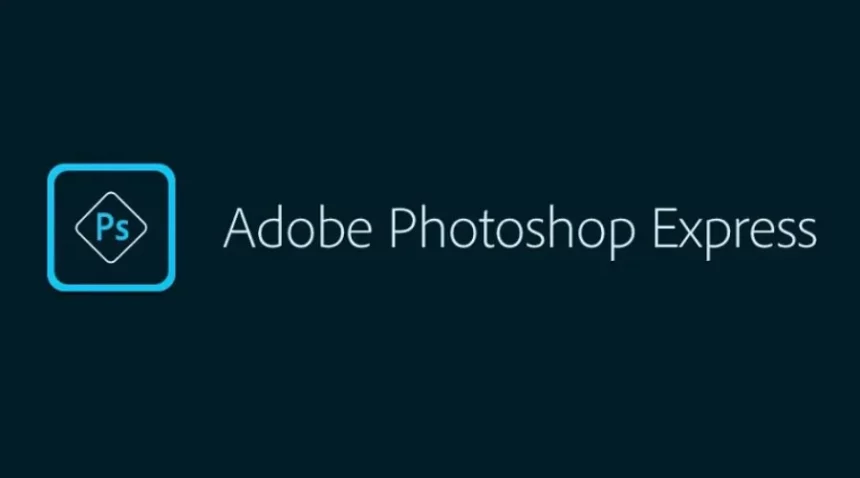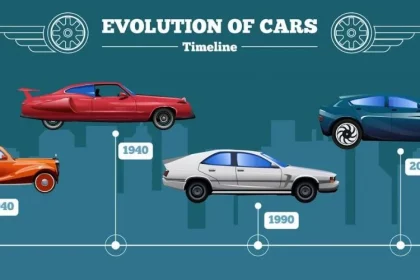Creating and editing pictures can be a passion for some people, which is where creative softwares like Adobe Photoshop Express come into play. You can make images unique by colour grading, filtration, and contrast, and also work on animations, videos, and other stuff. This is considered one of the best software for editing by professionals. To learn more about this tool, you can go through its features and benefits mentioned in this blog.
From basic edits to advanced levels of filtration to transforming your pictures, the Adobe Photoshop Express editing tool is ideal. Additionally, this app can crop pictures and collages, add text, adjust the size of the photo and video, create PDFs for the same, and place stickers on the photos.
Some amazing features of Adobe Photoshop Express

Now that you have some brief information about this app, let’s check out some more features of this tool. Also Adobe Photoshop Express has undergone many updates that will blow your mind and generate interest for this software.
AI of Adobe Photoshop Express
As we have seen AI and its increasing use among users, Adobe Photoshop Express has also made use of this feature. The software consists of AI models that will support you in creating what you imagined for your design. Adobe Firefly is also added to the Adobe Photoshop Express software for seamless work. So now you can generate the images with the help of texts and grab the ideas for images, vectors, videos, designs, and audio. It also allows the designers to use brushes and colour gradients to form a 3D effect on the image or video. Also with the language support in 100 different dialects, users can improve their productivity for images, and videos, and streamline workflows.
All-in-one Photoshop editor
To create high-quality images, designs, effects, and visuals, Adobe Photoshop Express stands out greatly among any other tool. If you are a daily social media user, then this software will help you create impactful videos and images for your feed.
Quick actions
For quick and simple creation, it works greatly to remove and add the image and video background. Also if you want to create an anime character, convert audio into GIFs, and edit PDFs, it takes less time and makes the final product stand out.
Make use of effects
You must have seen those effects in the photos and videos where there are a lot of hands and lip gestures. With the advanced update of Adobe Photoshop Express, you can now take the benefit of the same for your editing skills. Effects like fade-in, pop, flicker, bungee, etc., are also available to make your work more attractive.
Things you can do with Adobe Photoshop Express

Choosing to use Adobe Photoshop Express for your creative work will never disappoint you. Several features allow users to do basic to advanced work with the help of this updated tool. Let’s check out some amazing features of Adobe Photoshop Express.
1. Posts for social media
Social media has influenced people so much that they express every feeling of themselves on it. Whether it is a vlog, through pictures, or a short video, social media is the best platform to reach out to the public. So to reach the right audience, it is important to make the images and videos accordingly. With the help of Adobe Photoshop Express, you can resize the pictures, transform the videos into short videos, and use various effects. Also, they have viable grids, templates, and sizes appropriate for various social media platforms like Instagram, Facebook, LinkedIn, Snapchat, etc.
2. Giving retouch to the image
Adobe Photoshop Express is one of those software that lets the user give a retouch to the picture that they have clicked. From removing unwanted objects to red eyes, you can use the features that are basic as well as advanced. It has some healing tools through which you can replace living beings, like a dog or any other unwanted item in your picture. To give a cinematic look to your pictures, you can use the matte effect of this tool.
3. Make a collage of your pictures
From gifting memorable photo frames to making some attractive carousels, this collage feature in Adobe Photoshop Express is the best tool. You can add images and sizes and place them according to your choice, and add stickers, texts, and background colours to make it more attractive.
Can you use Adobe Photoshop Express on your phone?
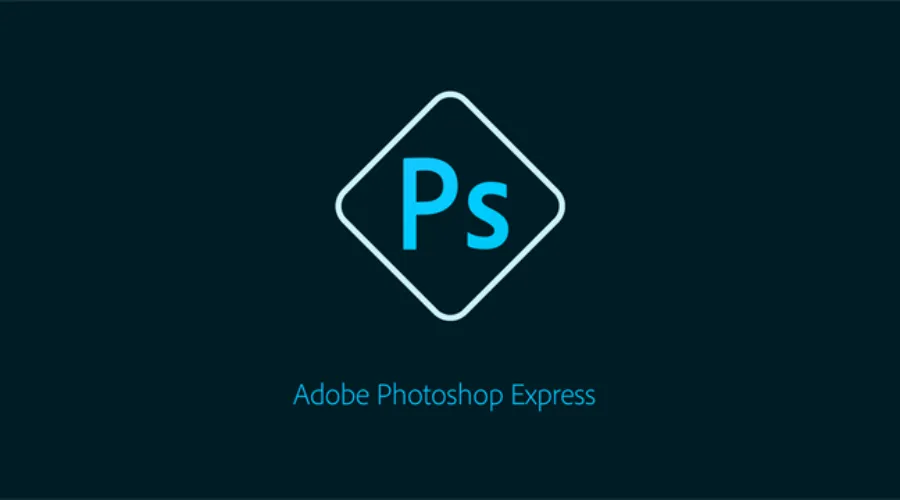
Adobe Photoshop Express is one such software which comes in the form of a mobile application too. You can use it on your Apple, Android, and Windows devices. Adobe Photoshop Express is free to download and gives you a premium version too. So wherever you are, you don’t have to take your laptop along, as your phone is enough for editing purposes.
결론
Adobe Photoshop Express is a great tool to edit pictures. It is powerful and easy to use without any extra effort. From new upgraded features like AI generation, quick actions, animations, and real-time creation with the help of audio, PDF support, more than 100 language support, and the all-in-one editor, you can choose Adobe Photoshop Express for your creative skills. Also if you want full-fledged support of Adobe Photoshop Express, then you can take the premium version of the same and get the advantages of using this tool with advanced features.
Check out 프록시 기코 for more such interesting tools and software.