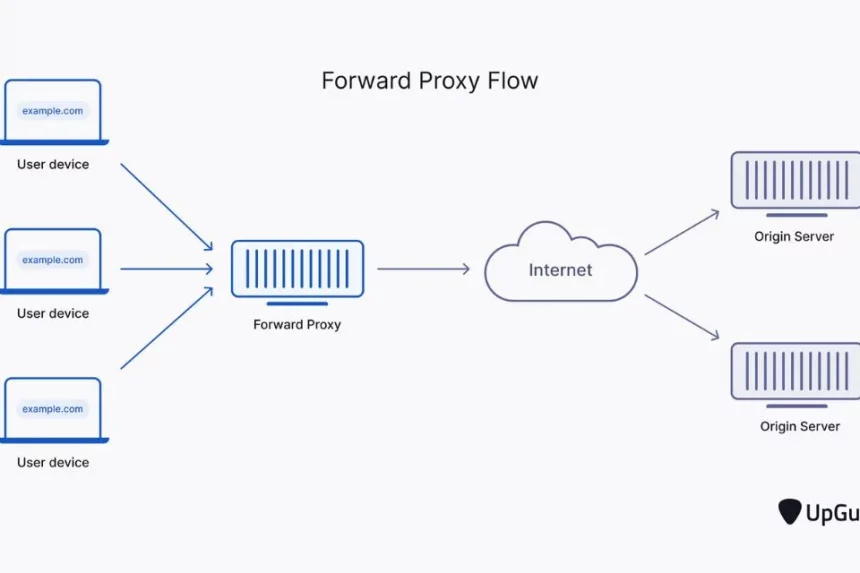Are you curious about the world of proxy servers, but unsure where to start? You’ve come to the right place. This comprehensive guide provides everything you need to know about proxy servers, from the basics of how they work to the most popular types and their uses. Whether you’re looking to enhance your online security and privacy, improve your streaming experience, or bypass location-based restrictions, proxy servers can help. We’ll cover the advantages and disadvantages of proxy servers, as well as provide tips and best practices for setting up and using a proxy. By the end of this guide, you’ll be an expert in all things proxy server-related. Let’s get started!
What is a proxy server?nA proxy server is a type of computer or software that acts as a middleman between a user and the internet. It forwards requests from a user to the internet and sends the response back to the user. It is used to bypass restrictions or access content that is not available in a user’s country. It can also be used to protect a user’s privacy, as the user’s IP address is hidden and the proxy server’s IP address is used instead.
## What is a proxy server? A proxy server is a type of computer or software that acts as a middleman between a user and the internet. It forwards requests from a user to the internet and sends the response back to the user. It is used to bypass restrictions or access content that is not available in a user’s country. It can also be used to protect a user’s privacy, as the user’s IP address is hidden and the proxy server’s IP address is used instead. Essentially, a proxy server acts as an intermediary between a user and the internet. It receives requests from the user, forwards those requests to the internet, and sends the response back to the user. It can also be used to filter out unwanted content or protect the user’s identity and privacy. Proxy servers come in two forms: software-based and hardware-based. Software-based proxies are programs that are installed on a user’s computer and used to connect to the internet. Hardware-based proxies are physical devices that are connected to the internet, such as routers and modems.
How do proxy servers work?nWhen a user connects to the internet, they send a request to a web server. This request is sent from the user’s computer to the web server, and the response is sent back to the user’s computer.
When a proxy server is used, the request is sent to the proxy server instead of the web server. The proxy server then forwards the request to the web server and sends the response back to the user’s computer. This process is known as “proxying”. Proxy servers can be used to filter out unwanted content or protect a user’s identity and privacy. When a proxy server is used, the user’s IP address is replaced with the IP address of the proxy server. This means that the web server cannot see the user’s IP address, and the user’s identity and location are hidden. Proxy servers can also be used to bypass location-based restrictions. For example, if a user lives in a country that has blocked access to certain websites, they can use a proxy server to access those websites. The proxy server will act as an intermediary between the user and the website, allowing the user to bypass the restrictions.
- Advertisement -
Advantages of using a proxy servernUsing a proxy server can provide several advantages, such as improved security and privacy, faster speeds, and better streaming experience.
The most significant advantage of using a proxy server is improved security and privacy. As mentioned earlier, proxy servers replace a user’s IP address with the IP address of the proxy server. This means that the user’s identity and location are hidden, which makes it much harder for hackers and other malicious actors to track the user’s activities online. In addition, proxy servers can also help to improve a user’s internet speeds. Because requests are sent to the proxy server first, it can cache the responses and provide them to the user more quickly. This can result in faster page loading times and better streaming experiences. Finally, proxy servers can also be used to bypass location-based restrictions. This means that users can access content that is not available in their country, such as streaming services or websites.
Disadvantages of using a proxy servernAlthough there are many advantages to using a proxy server, there are also some potential drawbacks.
One of the biggest drawbacks of using a proxy server is the potential for decreased security. Because the proxy server is acting as an intermediary between the user and the internet, it can be vulnerable to malicious actors. If a malicious actor were to gain access to the proxy server, they could potentially track a user’s activities or steal their data. In addition, proxy servers can also be slow and unreliable. Because requests are sent to the proxy server first, it can take longer to receive a response. In addition, if the proxy server is located in a different country, there may be additional latency. Finally, proxy servers can also be expensive. If a user is looking for a dedicated proxy server, they may need to purchase a subscription or pay for a hardware-based proxy server.
Types of proxy servers There are several different types of proxy servers, each with its own benefits and drawbacks. The most common types of proxy servers are:
1. **Shared Proxies:** Shared proxies are the most common type of proxy server. They are used by multiple users and are usually cheaper than dedicated proxies. Shared proxies are not as secure as dedicated proxies, as they are used by multiple users. 2. **Dedicated Proxies:** Dedicated proxies are used by only one user. They provide improved security and privacy, as they are not used by multiple users. However, they are more expensive than shared proxies. 3. **Anonymous Proxies:** Anonymous proxies are used to hide a user’s IP address and provide increased privacy. However, they are not as secure as dedicated proxies, as they can be used by multiple users. 4. **Reverse Proxies:** Reverse proxies are used to hide the IP address of a web server. They are used by web developers to protect their websites from malicious actors. 5. **Transparent Proxies:** Transparent proxies are used to filter out unwanted content, such as adult content or malicious websites. They are typically used in schools or businesses to protect users from potentially harmful content.
Uses for proxy serversnProxy servers can be used for a variety of purposes, such as improving security and privacy, bypassing location-based restrictions, and improving streaming experience.
Proxy servers can be used to improve a user’s security and privacy. As mentioned earlier, proxy servers replace a user’s IP address with the IP address of the proxy server, making it much harder for malicious actors to track the user’s activities online. In addition, proxy servers can also be used to bypass location-based restrictions. This means that users can access content that is not available in their country, such as streaming services or websites. Finally, proxy servers can also be used to improve a user’s streaming experience. Because requests are sent to the proxy server first, it can cache the responses and provide them to the user more quickly. This can result in faster page loading times and better streaming experiences.
Tips for setting up and using a proxy servernSetting up and using a proxy server can be a complicated process. Here are some tips to help make the process easier:
1. **Choose the right type of proxy server:** It’s important to choose the right type of proxy server for your needs. For example, if you’re looking for improved security and privacy, you should choose a dedicated proxy server. 2. **Choose the right location:** It’s also important to choose the right location for your proxy server. For example, if you’re looking to bypass location-based restrictions, you should choose a proxy server located in the country that has the content you want to access. 3. **Test the connection:** Once you’ve set up your proxy server, it’s important to test the connection to make sure it’s working properly. 4. **Keep it updated:** It’s also important to keep your proxy server up to date. This will help to ensure that you have the latest security patches and can access the latest content. 5. **Choose a reputable provider:** Finally, it’s important to choose a reputable provider for your proxy server. A reputable provider will offer reliable service and good customer support.
Best practices for using a proxy servernUsing a proxy server can help to improve your security and privacy, but it’s important to follow best practices in order to get the most out of your proxy server. Here are some best practices for using a proxy server:
1. **Use a secure connection:** When using a proxy server, it’s important to use a secure connection. This means using a protocol such as HTTPS or SSH. 2. **Use a reputable provider:** It’s also important to use a reputable provider for your proxy server. A reputable provider will offer reliable service and good customer support. 3. **Keep your passwords safe:** When setting up your proxy server, it’s important to keep your passwords safe. Use strong passwords and never share them with anyone. 4. **Disable unnecessary features:** When using a proxy server, it’s important to disable any unnecessary features. This will help to ensure that your connection is as secure as possible. 5. **Disable unnecessary plugins:** It’s also important to disable any unnecessary plugins that may be running on your computer. This will help to ensure that your connection is secure.
Troubleshooting proxy server-related issuesnIf you’re having trouble setting up or using your proxy server, there are a few things you can do to troubleshoot the issue. Here are some tips for troubleshooting proxy server-related issues:
1. **Check your internet connection:** If you’re having trouble connecting to a proxy server, the first thing you should do is check your internet connection. Make sure your internet connection is stable and that your router is configured properly. 2. **Check your proxy settings:** If your internet connection is working properly, check your proxy settings. Make sure that they are configured correctly and that you’re using the correct protocol. 3. **Check your firewall settings:** If your proxy settings are configured correctly, check your firewall settings. Make sure that your firewall is not blocking the connection. 4. **Check your DNS settings:** If your firewall settings are not the issue, check your DNS settings. Make sure that your DNS is configured correctly and that you’re using the correct DNS server. 5. **Check your antivirus software:** Finally, check your antivirus software. Make sure that it is not blocking the connection and that it is up to date.
Conclusion
Proxy servers can be a great way to improve your security and privacy, bypass location-based restrictions, and improve your streaming experience. However, it’s important to choose the right type of proxy server for your needs, choose the right location, and follow best practices for setting up and using a proxy server. If you’re having trouble setting up or using your proxy server, there are a few things you can do to troubleshoot the issue. By following the tips and best practices outlined in this guide, you should be able to get the most out of your proxy server. Hopefully, this guide has provided you with everything you need to know about proxy servers. Good luck!