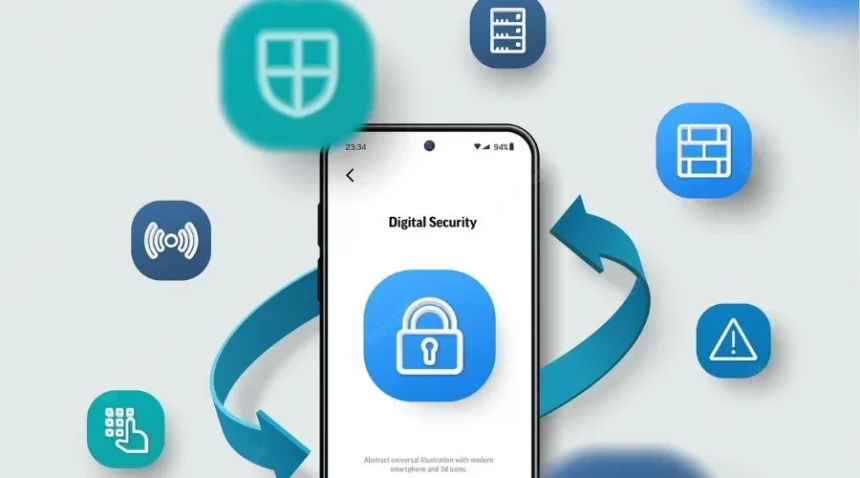In today’s digital age, we are more connected than ever before. The internet has become an integral part of our daily lives, and we rely on it for everything from communication to entertainment, shopping, and banking. However, with all the convenience that the internet offers, there are also some significant risks involved, particularly when it comes to our online privacy. Every time we use the internet, our personal information is at risk of being exposed to cybercriminals and other malicious actors. This is where VPNs come in handy.
Why online privacy is important
Our online privacy is essential because it is our right to keep our personal information private. We have the right to control who has access to our personal data, and we should be able to use the internet without worrying about who is watching us or tracking our online activities. Unfortunately, this is not always the case, and our online privacy is constantly under threat.
Online privacy is also important because our personal information can be used against us. Cybercriminals can use our personal data to commit identity theft or fraud, and governments and other organizations can use our online activities to monitor our behavior and limit our freedom of expression. By protecting our online privacy, we can safeguard our personal information and protect ourselves from these threats.
Understanding VPNs and how they work
A VPN, or Virtual Private Network, is a tool that encrypts your internet traffic and hides your IP address, making it difficult for anyone to track your online activities. When you use a VPN, your internet traffic is routed through a remote server, and your IP address is replaced with the IP address of the server. This means that your online activities are hidden from your internet service provider (ISP), government, and other prying eyes.
- Advertisement -
VPNs work by creating a secure tunnel between your device and the VPN server. Your internet traffic is encrypted with military-grade encryption, making it virtually impossible for anyone to intercept or decipher your data. This means that even if someone does manage to intercept your internet traffic, they won’t be able to read it.
Benefits of using a VPN
There are many benefits to using a VPN, including:
- Privacy and security: VPNs encrypt your internet traffic and hide your IP address, making it difficult for anyone to monitor your online activities. This makes it an excellent tool for protecting your online privacy and security.
- Access to restricted content: VPNs allow you to access content that may be restricted in your country or region. For example, you can use a VPN to access streaming services like Netflix, which may be restricted in certain countries.
- Protection on public Wi-Fi: Public Wi-Fi networks are notoriously insecure, and anyone on the same network can potentially intercept your internet traffic. By using a VPN, you can protect yourself from these threats and keep your personal information safe.
- Anonymity: VPNs allow you to browse the internet anonymously, making it difficult for anyone to trace your online activities back to you.
Factors to consider when choosing a budget VPN provider
When choosing a budget VPN provider, there are several factors to consider to ensure that you get the best value for your money. Here are some of the most important factors to consider:
- Price: Obviously, the price is a crucial factor when choosing a budget VPN provider. However, it’s important to remember that the cheapest option may not always be the best option. Look for a provider that offers a good balance between price and features.
- Security: Look for a VPN provider that offers strong encryption and other security features. Make sure that the provider has a strict no-logging policy, which means that they do not keep any records of your online activities.
- Speed: A VPN can slow down your internet connection, so it’s important to choose a provider that offers fast speeds.
- Server locations: Make sure that the provider has servers in the locations that you need. For example, if you want to access content that is only available in the US, make sure that the provider has servers in the US.
Top budget VPN providers and their features
Now that you know what to look for in a budget VPN provider let’s take a look at some of the top options available:
- NordVPN: NordVPN is one of the most popular VPN providers on the market, and for a good reason. It offers robust security features, including military-grade encryption, a strict no-logging policy, and a kill switch. NordVPN also has a vast network of servers, with over 5,500 servers in 59 countries, making it an excellent option for accessing geo-restricted content.
- Surfshark: Surfshark is another budget-friendly VPN that offers excellent value for money. It offers strong encryption, a no-logging policy, and a kill switch. Surfshark has servers in over 65 countries, making it an excellent option for accessing geo-restricted content. It also offers unlimited simultaneous connections, which means that you can protect all your devices with a single subscription.
- Private Internet Access: Private Internet Access is a budget VPN provider that offers excellent security features, including military-grade encryption, a no-logging policy, and a kill switch. It also has a vast network of servers, with over 35,000 servers in 77 countries. Private Internet Access is an excellent option for accessing geo-restricted content and for protecting your online privacy.
Setting up and using a budget VPN
Setting up and using a budget VPN is relatively straightforward. Here’s how to do it:
- Choose a VPN provider: Choose a VPN provider that meets your needs and sign up for a subscription.
- Download and install the VPN software: Download and install the VPN software on your device.
- Connect to a server: Choose a server location and connect to the server.
- Start using the internet: Once you’re connected to the server, you can start using the internet as you normally would. Your online activities will be encrypted and hidden from prying eyes.
Tips for maximizing your online privacy with a budget VPN
Here are some tips for maximizing your online privacy with a budget VPN:
- Use a strong password: Make sure that your password is strong and unique to prevent anyone from accessing your VPN account.
- Enable the kill switch: The kill switch is a feature that automatically disconnects your internet connection if the VPN connection is lost. This ensures that your online activities are always protected.
- Use two-factor authentication: Enable two-factor authentication to add an extra layer of security to your VPN account.
- Avoid free VPNs: Free VPNs may seem like a good option, but they often come with hidden costs, such as selling your personal data to third parties.
Common mistakes to avoid when using a budget VPN
Here are some common mistakes to avoid when using a budget VPN:
- Using a VPN that keeps logs: Make sure that the VPN provider you choose has a strict no-logging policy. If they keep logs of your online activities, your privacy may be compromised.
- Not using the kill switch: Make sure that you enable the kill switch to ensure that your online activities are always protected.
- Not updating your VPN software: Make sure that you keep your VPN software up to date to ensure that you have the latest security features.
Conclusion and final thoughts
In conclusion, protecting your online privacy is essential in today’s digital age. While there are many VPN providers on the market, not everyone can afford the high prices that come with them. Fortunately, there are plenty of budget VPN providers available that offer excellent value for money. By choosing a budget VPN provider, you can safeguard your online presence without breaking the bank. Just remember to choose a provider that offers strong security features, fast speeds, and a strict no-logging policy. With a budget VPN, you can protect your online privacy and stay safe online.